
The tendency of utilising online platforms for education has taken the world by storm, as many people have recognised the value of these platforms in offering better education to students of all ages. E-learning, according to researchers, makes learning more effective. Apart from giving a slew of benefits, it is also much fun. Moreover, e-learning provides comprehensive information in unique, long-lasting, and powerful ways. The usage of e-learning platforms has shown an increasing trend due to the existence of Covid-19 and the demand for the home-based learning (HBL) period. An engaging web application that enables students to input data and receives desired results through interactions is known as an e-learning web app. E-learning web app allows students to access the application even from a distant and remote location if they have an active internet connection. The web server is where e-learning web applications are stored. Web applications allow students to participate in instructional games and activities in a virtual classroom. For example, they can actively take a quiz and test as well as present a presentation and provide a response.
Quizizz is an Indian-based creative and innovative software firm that develops and distributes a gamified student engagement web application. It can be used during group activities and team projects, pre-test review and preparation, pop quizzes and formative evaluations. It was launched in February 2015 by Ankit and Deepak while they are still teaching remedial Mathematics at one of the schools in Bangalore, India. It now has around 65 million active users as of 2020. The developers’ have set out on a mission to inspire every student.
Quizizz is one of the most well-known e-learning applications that has evolved and shifted from basic and traditional learning. Quizizz is an example of an e-learning web application frequently utilised in daily teaching-learning methods in the classroom to perform online quizzes. It is a well-known e-learning platform that provides a plethora of quizzes for teachers and students to use in their regular lectures. Quizizz is a free e-application platform; hence all the quizzes on the application can be duplicated and shared anytime and anywhere. It is definitely helpful for every teacher to use Quizizz in class because the 21st - century generation is accustomed to being in a gamified atmosphere. It clearly demonstrates that if teachers continue to employ traditional teaching approaches, the learners will find them redundant because they are not accustomed to them. The act of instructing and learning now can be reinforced through games. In Quizizz, students can actively engage in the classroom when games are employed. There is a high possibility that they will study effectively and in an entertaining way while using Quizizz.
Setting up an account to use Quizizz could not be any simpler. The first step that one should do is to head over to www.quizizz.com and select Sign-up on the upper right side.
One can sign up with either Google Account or with Microsoft Account. If students and teachers prefer to use their official college email, they may do so and proceed with the next step.
When signing up with Google Account (Gmail) or Microsoft Account, the users have to fill in their emails, insert their passwords and choose the account type that is most appropriate for them. Suppose one chooses to use their college or educational institution email. In that case, they must provide details and information about the educational institution (country of residence, ZIP or pin code, and institution name). As soon as the users enter the zip/pin code, they will see a number of educational institutions pop in, and they will need to pick the right one. If their institution is not listed, they will have to type it in or select it.
The users need to choose the best way to use Quizizz. A few examples of different ways to use Quizizz are if they will use it at school as a school activity, at a business place, or as personal use with friends and family.
After that, the users must specify the roles that best suit them. Quizizz is available for teachers, students, business owners, and family members such as parents and guardians.
After specifying the details needed, the users have to update their account details and fill in the date of their births. Next, the account is finally created, indicating that the users are a part of the Quizizz community. The users are now free to use all the available features offered in Quizizz!



As Quizizz is a web application that supports gamified student engagement, it offers various features to make the learning process enjoyable and exciting, dynamic and engaging in the classroom. Some of the features offered are instructor-led quizzes and lessons. Here, teachers will lead the way and set the pace so that the entire class works through each question simultaneously. This feature is extremely helpful for teachers to see and monitor how their students spent their time on each question, how their students performed in the quiz, and their overall progress. The students’ quiz results and scores will be presented in Spreadsheet, and from there, teachers can examine their students’ strengths and weaknesses. They can also analyse what has to be readdressed and retaught in the next class or which students require the most attention in terms of personal and small-group support. As Quizizz will generate a new report for every test taken, teachers will get extensive information on the students’ understanding level. Hence, they can share the reports with parents, share the scores with their students, or analyse them themselves to keep track of their students’ learning progress and development.

Next, the second feature of Quizizz is the student own-paced quizzes and lessons (classic mode). For this feature, students will work at their speed and pace, in which each question or lesson has a scoreboard and live scores. There are mainly three modes within this classic theme. The first one is the team mode, where the students will individually participate at their own pace, but the team's scores are aggregated together. The second one is that students will engage and respond at their own pace and compete against each other. The last one is the test mode, where it is a designed tool for doing formal assessment and students are required to log in individually before answering the questions. This feature benefits students as they will remain focused on the questions. It is hard to cheat during the tests and lessons on Quizizz as the questions for everyone will be manually reshuffled. Students are also reported to be very competitive against each other to beat the top scorer because in the game, learners must earn extra credit and points by successfully responding to the questions given. Humans are competitive by nature, and this sense of competitiveness among students will inadvertently motivate them to improve their grades.

Moreover, the next feature in Quizizz is the BYOD (Bring Your Own Device) concept. Basically, all students will view, see and read the questions on their own devices such as laptops, tablets and mobile phones, whether they are playing the games synchronously or asynchronously. Unlike Kahoot, when students are playing and engaging in playing quizzes through Quizizz, there is no need for them to gather around a giant screen. Instead, they will just read and answer the questions given through their devices quietly without any disturbance, thinking and digesting the questions, and control the whole quizzes by themselves. Also, in Quizizz, when a student participates in the quizzes, there is no need to log in to an account. Instead, they can play as guests and put their nicknames before answering the questions. This feature is quite cool as it is free from hassle and less troublesome for the students. I cannot argue more that this feature highlighted by Quizizz is beneficial for both students and teachers. Teachers no longer have to bring a projector to show the questions to the students. Teachers can also assign students to answer the quiz prepared by them anywhere and everywhere. This is just a quick comparison; in my personal opinion, I am not really fond of Kahoot, as I have to glance over the teacher’s screen to see the questions and answer them through my devices. I think it is pretty inconvenient to do so. Not to mention, it is quite challenging to quietly think of the answer as the crowd will be very noisy. Kahoot is better used when teachers look for the whole class to engage and answer the questions together.
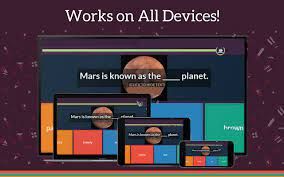

Furthermore, the last feature that can be found when one is using Quizizz is access to millions of ready-made and ready to answer quizzes to choose from. The topics or subjects vary from Mathematics, English and language arts, Social studies, World languages, Geometry, Science, Computer science and skills, Creative arts and the list goes on! There are just countless subjects that can be found in Quizizz. One cool feature here is, teachers can just take and import any public quiz made by other users in its current state, then edit and customise it with only one simple click! If the teachers love memes, they can also add funny, cute and inspirational memes for the students to see when they have answered the questions. The memes can be tailored according to the classroom community, school setting or curriculum while also providing positive feedback to the students. When creating a new quiz, some of the answers options are a multiple-choice answer, checkbox, fill-in-the-blank, poll, and open-ended. Teachers can also customise the background music, timer and background up to their likings! If teachers are interested, they can also share and collaborate with other teachers and make the quiz available to other instructors and/or invite them to collaborate with them. The quiz can then be assigned to students by choosing the quiz, selecting “Assign HW”, specifying a deadline, and selecting “Host Game”. The final step is to share the code with the students through email and Google Classroom integration. Teachers will notice that if the students reacted and did the quiz, their data will appear in the “reports” tab, and they will automatically be published to the Google Classroom if they are using one. Although Quizizz is famous for its e-learning advantages, the quizzes there are also printable, so if the teachers want to assign homework for their students once school re-opens, they can just print the quiz and hand it to their students!
The millions quiz featured in Quizizz is beneficial for teachers as they can assign any quiz each day or each week according to the lesson learned at that particular time. Students need to be tested regularly to see their depth of learning and how much they have accomplished each week. A bonus point for Quizizz is that students can do exercises (quizzes) without feeling nervous, scared, and stressed as the interface of Quizizz is very cool, with the background music, memes, graphics, and different themes for students to do be comfortable while using it. At the end of the day, teachers will be able to guide the students with extra notes and instructions to address the learning gaps among the students. As for the students, I think it is easier for the students to memorise all the essential features while they answer the questions because Quizizz’s quiz somehow resembles a flashcard. While the students answer the question, they undoubtedly focus on each question and feel motivated to answer everything as accurately as possible. Quizizz also gives immediate feedback and answers whenever the students answer any question wrong, so they are more likely to feel eager to learn and prepare themselves better for the next quiz!


Another new feature added to Quizizz is lessons, where teachers can choose to create their own lessons or use the existing ones available on Quizizz. Lessons make it simple to offer to teach in the form of interactive questions, exactly as in a classroom. Lessons can be implemented before, during and after class. Lessons can be used before class for synchronous and asynchronous learning. Teachers can consider sharing them with the students beforehand to help them prepare when teachers introduce new concepts and ideas in class. Details of the new feature lesson are as below:
I would love to share about the Classroom Stand-up feature as it caught my attention. It is an interactive instructor-led experience that incorporates multimedia, Powerpoint slides, quiz and poll questions together. Lessons are used to create interactive and engaging content that allows teachers to decide how quickly students will progress throughout each course, making teaching more effective.
The first step in creating a lesson is to select the lessons options from the create menu, then name and tag the lesson suitably. Next, go to the extreme right and select themes. Teachers can also edit their lectures by adding photos, texts, music, videos or any Mathematics equation when they choose and select the options provided from the toolbar. The number of slides and questions can also be modified to their liking. The available question formats are MCQ (Multiple choice question), poll, fill-in-the-blanks, and open-ended. These are also considered as slides, and by clicking Save, teachers can save the lesson securely. Just like teachers can freely use ready-made quizzes when creating quizzes, the same goes for the lesson feature. They can upload and use questions from the teaching community publicly available quizzes into their lectures. They can also import PDF files to use them in their lessons. If teachers make their own lessons, they can choose to make them public or private, specify the language (English is the primary and default language) and choose the relevant grade. Lastly, save the lesson and settings by clicking the save button. Teachers can click the preview button on the homepage to see a preview of their lessons. They can also host a live lesson by clicking “Start a live lesson” or by assigning their students the homework and specify the exact due date.






With all the features highlighted, I will not hesitate to use Quizizz when I am off to teaching one day. I do not think there is any flaw while using Quizizz. The simple interface and the read-aloud feature are very engaging for students. The background theme, background music, and timer function are eye-catching and easy to use. This e-learning application can pass as one of the best gamification applications, and it will help both my students and me in the future. Even though Quizizz has been offering many beneficial features as of now, I believe that the developers will come out with something better as the new additional features in the future, and I am already excited for the updates!
In conclusion, the available features on Quizizz have a massive impact on providing an overwhelming amount of efficiency in the teaching and learning sessions for both teachers and students. Teachers can use Quizizz to teach in the most flexible and fun ways as they are various features available to support the teaching sessions, such as the unique lesson feature. Next, the featured features on Quizizz have made students very much engaged and feel addicted to learning through the e-learning application that incorporated gamification in it. Students are also more motivated in learning and have constantly been improving themselves to perform better in the following quiz and learning session. Students no longer have to search for answers on Google when they need to master a particular concept; instead, they can use Quizizz to practice a few quizzes until they get the hang of it. It is now proven that the 21-st century students or more familiar as Gen Z students, love studying using ICT (Information and communication technology) in class, and Quizizz has given justice to it.
This is the link to my class on Google Classroom!
https://classroom.google.com/u/0/c/NDM3OTg0ODI0NTc4
Disclaimer: The photos were taken from Google and Quizizz Websites.
















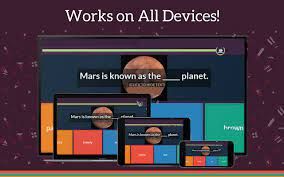












0 comments