Everyone will eventually find themselves indulged in grammar whenever they start listening, reading, writing, and speaking. It is, without doubt, an interesting, fun, beautiful and crucial component of learning any language. The learning process to master the perfect grammar certainly does not come overnight, be it when they learn the grammar of their native tongue or any foreign language. Even expert and professional people such as writers and educators check their work in case there are any grammar errors. To prevent this issue from happening, many developers have developed online tools called grammar checkers to improve everyone’s grammar in their writings at their fingertips, without any hassle. Grammar checker is an application and software developed to detect any grammatical error and integrate it into a word processor. It will look for any wrong usage of a word, sentence structure, faulty punctuation, and minor errors. Grammar checkers will help people communicate more effectively, especially those who use English as their second language. It will incorporate grammar into the editing and reviewing process, enabling the users to improve their writing.
Grammarly is one of the best grammar checkers for everyone to use, especially for students and educators. Grammarly was founded by Alex Shevchenko, and Dmytro Lider and Max Lytvyn in 2009. It is most suitable used by people who have problems with grammar, spelling, and the English language and communication complexities. Everyone who uses their electronic gadgets and writes anything on them need to do themselves a much-needed favour and get Grammarly. Grammarly does offer and has access to vital writing assistance. It is compatible with Windows and Mac, smartphone applications, browser extensions such as Google Docs and Twitter and web editor. One unique thing about Grammarly is, it does provide a straightforward, real-time interface that is available wherever people type.
Grammarly offers three types of subscription plans: free, premium, and business plans for their customers to go far beyond the basic grammar and have clear-cut and polished writings. The free plan only offers basic writing recommendations and advice for the customers. As for the premium plan, it has a wider range of recommendations and suggestions to improve and upgrade the style of writing, tone, and clarity for work and school. This plan includes everything offered in the free plan with a few additions features added, such as the sentence rewrites emphasising clarity, tone adjustments, vocabulary selection, the scale of formality, fluency and proficiency, plagiarism detection, and extra additional advanced recommendations. The subscription with this plan starts from RM127 ($30) monthly, RM 254 ($60) for a quarterly subscription and up to RM610 ($144) for an annual subscription. They are billed as one payment except for the monthly subscription.
The business plan is often used by highly skilled and professional people from three people up until 149 people for clear communication. This plan included every feature offered in the premium. Some of the additional features added by the developers are a style reference and manual, snippets, tone of the brand, interface for analytics and statistics, priority email assistance, permissions and account roles and SAML SSO for an account with more than 50 users. This plan starts from RM52.99 ($12.50) per member for 3 to 9 members, RM51.20 ($12.08) per member for 10 to 49 members, and retails at RM49.47 ($11.67) per pax for 50 to 149 members.
In order to start using Grammarly, one can quickly sign up using email, Google account, Facebook account or Apple account. If the users already have a Grammarly account, they can simply sign in instead!
If it is the users’ first time signing in using Grammarly, the ‘Add to Chrome’ button will appear, and they can add it as an extension. As stated earlier, Grammarly can run in Chrome and can be installed as an extension. Using this feature gives them access to the majority of Grammarly features, and whenever they post or write anything online, it will instantly proofread the texts! In other words, if they add Grammarly as one of their extensions, it will follow them across the Internet. Once they press the ‘Add to Chrome button, it will automatically download, and they are good to go!

The Grammarly logo will appear in the top toolbar once they install the extension. To set it up, click on it. The users can choose to let Grammarly automatically check their works on any site by pressing the button shown above. The same goes for showing and providing definitions and synonyms when they double-click any word on any website. Grammarly also automatically offers spelling correction features if it detects any misspelt words. Users can also set up their language preferences as the right grammatical choice may differ between American, Australian, and British English. Next, by pressing the bottom left button, the users can quickly start a new document as Grammarly will open the online editor application, create a new file there and let the users view their works there.
It is also a plus point that Grammarly also works on Google Docs and Microsoft Word. I will demonstrate how to use Grammarly in Google Docs as it is my go-to document editor! To use Grammarly on Google Docs, users only need to write their written work on Google Docs and press the Grammarly icon in the bottom right corner. One can use and adjust all the features available from the right sidebar through the bullseye icon in the top right corner!



In my opinion, Grammarly is the perfect grammar checker as all the available features here, even with the basic one, will help to boost, enhance and improve the overall quality of the published writings. Grammarly also works to aid both educators and students’ teaching and learning process. Grammarly can help students because it serves as a human consultant, offering recommendations, advice, and suggestions on improving students’ writing styles. Grammarly’s most basic feature is to check and correct mistakes made by the users, mainly grammar and spelling errors. Grammarly will run over the mistakes, suggest the best way to correct them and explain why it has to be corrected. Examples are shown below:

It gives the students feedback on readability, sentence length, clarity, and other factors to help them refine their writing to absolute flawless. In this case, the users (students) can set the expected level of knowledge of the audiences (general, knowledgeable and expert). It is crucial to address the writings according to the target audiences. For example, lengthy and complex sentences may be hard to digest for general readers while it means nothing for expert and highly educated readers, such as lecturers and professional writers.
Moreover, students can also choose the formality level of their written works that vary from informal, neutral, and formal. This tool is beneficial as sometimes when students write written assignments, the words used do not match the criterion needed. Hence, Grammarly allows them to differentiate between formal and informal words. As for the domain, this feature is only available if one is under a premium plan, and they can choose from academic, business, general, email, casual and creative. Grammarly will customise suggested words according to the domain selected. Free users can only use the general domain and fret not; it works just fine! Grammarly also suggests making the users’ writing sounds more confident! For examples:
As for the following tool that can aid students’ learning process, which is tone, the users can choose from 8 different tones starting from neutral, confident, joyful, optimistic, friendly, urgent, analytical and respectful. For this tool, the users can choose more than one tone, and Grammarly will filter the best words according to the tone chosen. Usually, as a university student, I will check my written assignment and set the tone to a formal tone, academic domain and knowledgeable audience. As a student myself, this tool is highly dependable. Sometimes, when I am supposed to write a formal and respectful essay, I will find myself using a word I frequently used when speaking to the people of my generation. Grammarly did a great job helping me overcome that issue as personal essays and reports, literary analysis, and any formal written assignments hinder me from using any slang or informal contractions. Another feature that will help students in their learning process is, when Grammarly corrects the user’ mistake, it will also include the explanation on why the word should not be used and why it should be replaced with another one. This is one of the features I rarely see in other grammar checkers. In this way, students can learn something new every day if they choose Grammarly as their primary and ultimate grammar checker. The example is shown below:

As for the intent feature featured in Grammarly, it will help the users to alter and modify how the narrative structure looks like when they write their works. There are four choices to choose from: inform, describe, convince, and tell a story. Another feature that makes Grammarly works like a charm is the suggestions for clarity and engagement to improve the sentence construction and overall word choice. Clarity suggestions can assist the students in identifying ambiguous statements and phrases. It will also provide feedback to them on how to correct them. For example:
Other than that, Grammarly will also assist students in coming up with alternatives to bland words that they might use without even realising it through the engagement feature. It will also help them widen their vocabulary as Grammarly will show them the alternative and synonymous words based on what they wrote. Students can also double-click any words in the Grammarly Editor while editing to discover and see the synonyms words they clicked! Lastly, students can produce the best-written assignments without any flaws by sticking to the overall score, goals, correctness, clarity, engagement and delivery features highlighted in Grammarly!
As much as I have been highlighting the benefits of using Grammarly to aid learning, it also never ceased to amaze me with the tool's benefits to aid teaching! Grammarly also helps educators avoid mistakes during the teaching process using all the features explained above. Educators no longer have to interrupt students in class because of the significant and critical mistakes found when distributing handouts or study materials. Educators can now upload their documents to Grammarly to proofread and edit their works before entering class.
One of the highlighted tools in Grammarly to aid teaching is the plagiarism feature. This feature is for premium users, so educators might consider investing and getting a premium plan instead. This feature will run any texts over million pages to find if a hint of plagiarism exists in the written assignments. This might help educators as they no longer have to upload students' files to a specialised plagiarism checker such as Turnitin. With Grammarly, everything can be done here, without hassle.
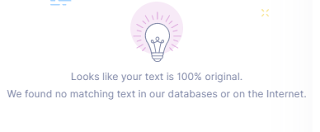
Next, Grammarly can be helpful to aid teaching because educators can analyse their students’ works in the performance box, which can be found when they click the overall score of the works. The performance will indicate and show the quality and level of their students’ writings. Educators can also see and check if their students’ word count is identical to the rubric. In this sense, this feature is also beneficial for students as they can see their overall performance and make necessary changes if needed. Another feature in this section is the readability of one’s work, which focuses on word and sentence length with the readability score and vocabulary section, where it mainly shows the percentage of unique words and rare words written by the users. The examples are shown below:
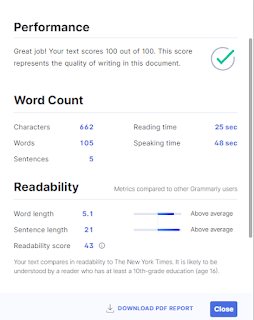
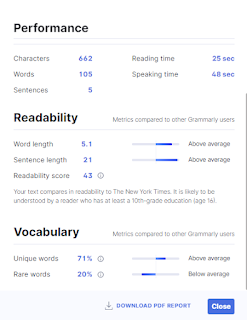
Furthermore, educators can print the whole report out and distribute it to their students. The download button can be found at the bottom of students' performance analysis. Although educators rarely use this feature, I think it is a good way to improve students' fluency in the English language. For starting, educators can print out the much-needed concentration of any major mistakes and focus on helping the students with that issue. Students often made repetitive mistakes such as spelling mistakes and run-on sentences. Educators can emphasize the whole concept to their students and make them practice that. This method will surely help the students to keep on track with the areas they need to fix and improve on by themselves. This can be done in primary school students, secondary school students or even college students. Learning knows no limit.
Based on my experience, I have no difficulty using Grammarly except that Grammarly has always asked me to change my passive form to an active one. In my opinion, language is fluid, and everyone has their own way to express their ideas and emotions in their writings. However, while using Grammarly, it made the user feels like they were making a mistake as Grammarly will highlight the passive sentences and ask the users to change it to an active one, or else the overall mark will drop. I used to be so anxious about that, but right now, as long as I know what message I want to convey in my writings, I cannot be bothered by Grammarly's suggestion to change the passive form to an active one. I think this problem is due to the usage of trained Artificial Intelligence (AI) in checking every user's works in Grammarly; hence almost every passive sentence will be marked as 'wrong' or inaccurate.
With that being said, to sum things up, there are quite enough points to prove that Grammarly is by far the best grammar checker that I have ever used as it helps its user to find and straightforwardly fix errors and mistakes. Grammarly is the only grammar checker that makes me constantly able to address and tackle any issue such as grammatical errors, spelling errors, clarity issues and many more. It is undoubtedly beneficial, and the existence of Grammarly to encourage, help and assist people to develop passion and love towards English are successfully delivered. Grammarly has evolved significantly, and it sure has come a long way ever since the application was first introduced. Although some of the features are only available for premium users, the free one is certainly more than enough to assist the target audiences: students, bloggers, professional writers, educators, content writers, and any professional workers in all fields of work! Grammarly deserves everyone's attention for being the best grammar checker!
This is my first attempt at doing animation using Microsoft Powerpoint. I hope you enjoy it as much as I do!
Disclaimer: The photos were taken from Google and Grammarly.












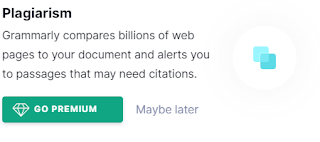
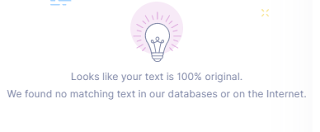
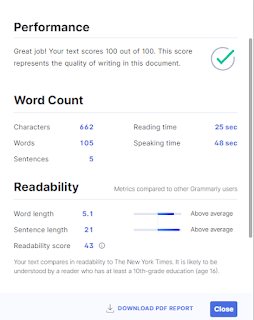
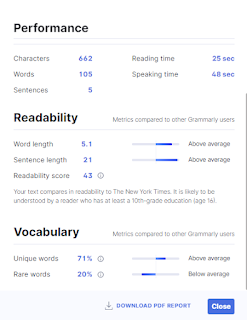
0 comments